Just found a very detailed instruction about how to setting private header on SKY3DS template file on the forum of GBAtemp. Let’s have a share
I. Private Header
A Private Header is a piece of data from a legit physical copy of a game cart. This data is unique to a single game cart. It also exists somewhere in Nintendo’s database which they use to check if how many people are using the same header online.
Normally, it is impossible for two or more headers to be online at the same time since the headers come from a legit physical game cart and it is physically impossible for two or more consoles to be using the same physical game cart at the same time.
But for the digital ROMs used by flash carts, these headers are shared.
With the recent ban wave (which is still on going) using Public or Shared Headers (originating from Sky3DS’ Template File shared by many Sky3DS users) could result to your console being banned.
Note: Using a public header without ever going online will not result in a ban.
- Extracting a Private Header
There are few ways to extract a private header from a legit physical game cart.
I’ll just stick to two very common ways.
- Using Powersaves
GBATemp user LameNobody posted a tutorial on how to extract a private header using Powersaves.
You can view it here:
https://gbatemp.net/threads/tutorial-get-your-private-header-using-powersaves.385511/
- Using Gateway-3DS
Requirements
A 3DS on version 4.5 – 9.2
A SD Card Reader
- Gateway-3DS’ Gateway Menu (Launcher.dat in your 3DS’ SD Card)
- PsyKo’s Gateway ROM Patcher
- A Legit Physical Copy of a Game Cart
Put your game card in the console, and dump or backup your legit physical game cart in Gateway menu, Gateway-3DS’ official manual.
After you dumped or backed up your legit physical game cart, you should end up with a .3DS file of your game inside your 3DS’ SD Card.
- Plug in your SD Card in your SD Card Reader and plug it in the USB Port of your computer.
- Cut the .3DS File from your SD Card and place it somewhere in your computer.
- Safely Remove your SD Card Reader from your computer.
- Extract PsyKo’s Gateway ROM Patcherand place your .3DS file in the same folder.
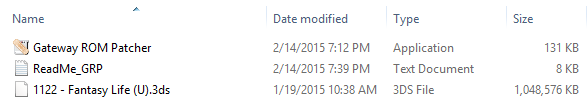
1. Open PsyKo’s Gateway ROM Patcher
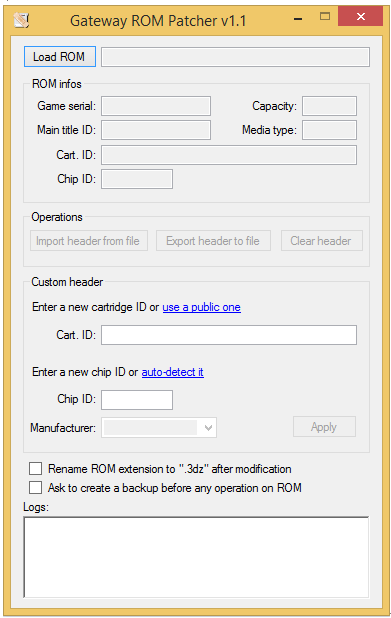
2. Load your .3DS file on PsyKo’s Gateway ROM Patcher
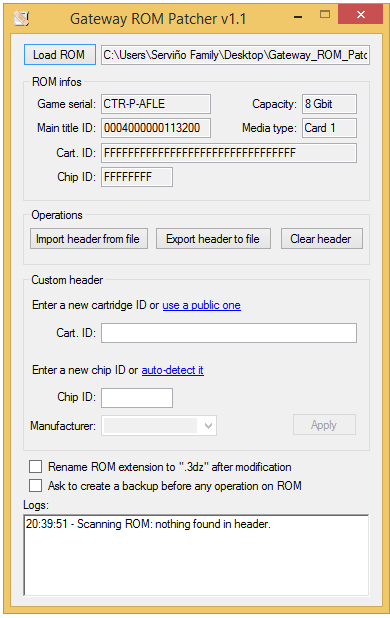
3. Click the Export header to file Button and save the .bin file on the same folder
4. You should end up with a .bin file. This contains your header information. Keep it in a safe place and NEVER share it with anyone.
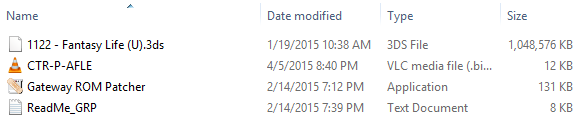
This concludes our Extracting a Private Header using Gateway-3DS part.
III. Injecting a Private Header
Requirements
- The latest Sky3DS Template File
- hackotedelaplaqu’s No Ban No Sky
- Your Private Header File (.bin file)
- Place The latest Sky3DS Template File, hackotedelaplaqu’s No Ban No Sky, and Your Private Header File (.bin file) in the same folder.

- Open hackotedelaplaqu’s No Ban No Sky
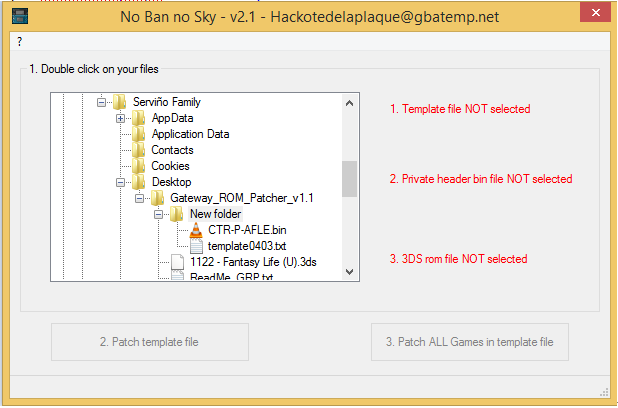
- Double-click on Your Private Header File (.bin file) and The latest Sky3DS Template File
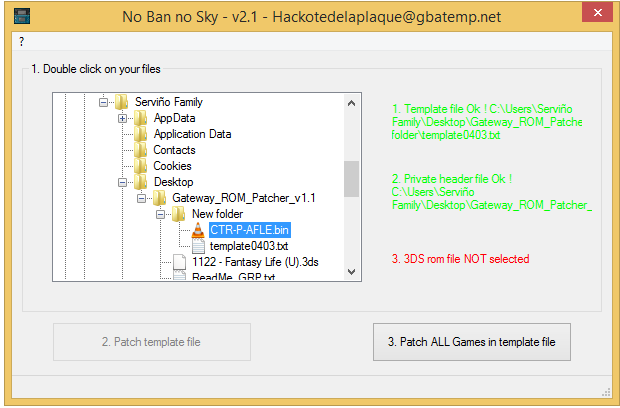
- Click on the Patch ALL Games in the template file Button
And that’s it, I recommend renaming your template file into something else like (private403.txt) because you will be using this template file when writing games on your MicroSD Card using the DiskWriter.
Note: Please don’t include spaces and other special characters when renaming your template file.
This concludes our injecting a Private Header part.
IV. Header Checking
Requirements
- Sky3DS’ DiskWriter
- A MicroSD Card Adapter / Card Reader
- HxD (A free hex-editing software)
Assuming you already played a game using Sky3DS and using your private header.
- Plug in your MicroSD Card in your MicroSD Card Adapter / Card Reader and plug it in the USB port of your computer.
- Open Sky3DS’ DiskWriterand select your MicroSD Card
- Right-click on your game and click the Backup Save option

- You should end up with a .sav file
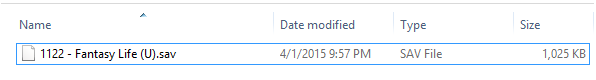
- Open HxD (A free hex-editing software)and open your .sav file

- Check and see if the lined out area (red lined) matches your private header. If it matches, you are using a private header on the game you are playing with Sky3DS.
This concludes our Header Checking part.

Hi, There.
Thanks for the tutorial, it’s helpful. but I was wondering. when I have created a private header using your method. I have to change the template from diskwrite. just change it and re-added the game I have updated the private header?.
LikeLiked by 1 person