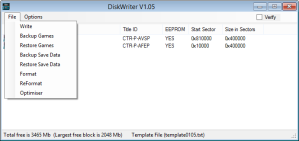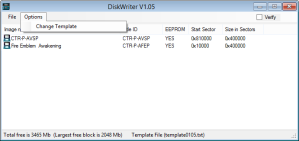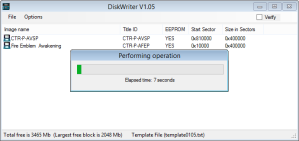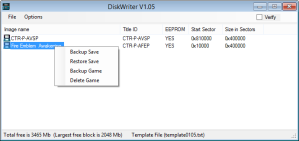Since Blue button new SKY3DS card released is a long time, here must many people has gotten and enjoyed this new sky3ds card which allows players play all 3ds games on all New3DS/3DSLL, 3DS/XL, 2DS consoles(US,EU,JP) with any FW, even the newest 9.4.0-21U/E/J. More important is there no game limit for 3ds games, players can play numerous 3ds games with it as they want.
Besides, the SKY3DS team also update their template file every several days for SKY3DS, which makes the card better and better.
Here today the GBAtemp has also released their review about this new SKY3DS card with blue button. Now let’s see how the flashcard experts think about it.
Official GBAtemp Review: Sky3DS Rev.2 (Blue Button)
The 10-games limitation the original Sky3DS cart used to have was easily one of its biggest shortcomings, so I was happy to hear that it’s gone in this new revision and I was excited to try it out.
The Sky3DS flashcart was met with mixed feelings by the community. On one hand, the cart supports all 3DS models and firmwares, including the New 3DS, as well as online play. On the other, it had a controversial 10 games per cartridge limit (which has since been broken), making it more of a multicart than a flashcart. The new revision of Sky3DS, often referred to as the “Blue Button” version, goes away with that limitation and allows the users to flash as many games as they want. How does it fare in practice though? Read on and find out!

Sky3DS Rev.2 (Blue Button)
Developed by: Sky3DS Team
Available at: http://www.ds-cart.net, nds-card.com and other resellers (list of official resellers)
Review by Foxi4 – Completed 16/01/15
Introduction
The original Sky3DS was an unexpected competitor to the previously unmatched Gateway flash kit, however it used a much different approach towards launching backups. Rather than using a particular exploit in the system, the Sky3DS team opted for attempting to emulate the behaviour of an original 3DS cartridge, thus gaining compatibility on all 3DS firmwares. This came with its shortcomings such as no built-in menu, no native homebrew support, no EmuNAND, no region unlocking and, perhaps most importantly, a rather controversial 10 games per cartridge limitation (which has since been broken on the red button cartridges). What it did was simplifying the process of launching back-ups, making it as much “Plug & Play” as possible, and it did so well. This revision of the Sky3DS flashcart goes away with that last limitation, letting you launch as many 3DS games as your heart desires, which is a huge step forwards for the Sky3DS team. How well does it fare in practice though?
Shipping and Packaging

The Sky3DS flashcart in its new packaging
Much like last time the cart was shipped via DHL, protected by a bubble wrap-lined envelope and its signature cardboard and blister box with a flap, featuring *cough cough* familiar-looking robots. I’ll spare you an unboxing video as the contents would really be identical to last time, the only difference is that the team used different *cough cough* completely original artwork *wink*. The packaging is very convenient, easy to open and re-usable – so far so good.
The Card Itself

 Front and back of the cartridge; some visible imperfections on the grill, they did not impede the use of the device
Front and back of the cartridge; some visible imperfections on the grill, they did not impede the use of the device
As far as the quality of the product is concerned, not much has changed. The plastic used is the same and the only visible differences from the previous cartridge are the blue button instead of a red one and a different sticker. The plastic casing shows some imperfections on the grill, however they did not impede the flashcart’s use in any way. The lip of the cartridge features the SD slot (once again not spring-loaded), a blue LED light which signifies SD access and the blue button used to switch games. I’d say the cartridge is on-par with similar products on the market, there isn’t a lot to complain about.
Usage

DiskWriter v1.05’s main menu
Once again the cartridge is mostly Plug & Play in nature and doesn’t require any effort on the 3DS side of things – any worries about SysNAND, EmuNAND, patching and the like are none of your concern if you own a Sky3DS. The initial and only setup you have to go through is flashing the games onto an SD card using Sky3DS’ DiskWriter and it’s smooth sailing from there on out. The DiskWriter tool has been updated significantly since the original review, so I will write in more length about its use.
The DiskWriter tool as well as template files that go with it can be found on the Sky3DS’ website in the Downloads section and are required to flash games onto SD cards. The most current version of the software are DiskWriter v1.05 and template0112.txt and those are the versions that will be described below. DiskWriter does not require any installation – all you have to do to use it is download it.
Before proceeding to use the software, make sure that you also have the latest template file and that you’re running the DiskWriter with administrative privileges. You can either right-click on the file and run it as an Administrator each time you wish to use it or you can set it to always run the program as an Administrator by right-clicking on the executable, selecting properties and checking the “Always Run as Administrator” checkbox in the compatibility tab. While you’re there, you may also want to select compatibility mode for Windows XP SP3 – I have not encountered any issues with the DiskWriter software using those settings, so I stick to them.

Drive selection screen
Once DiskWriter opens, you will be greeted with a screen that lets you choose the SD reader you’ll be using to flash games with – select it and proceed. If the SD card used wasn’t previously formatted with DiskWriter, the software will warn you that the drive you’re using is not formatted correctly.

The initial drive formatting warning screen – don’t panic!
Clicking OK will take you to DiskWriter’s main menu from which you can format your SD card accordingly. The Sky3DS flashcart does not support Drag & Drop or conventional file systems, any SD card used with the flashcart has to be formatted by DiskWriter before use, so keep that in mind if you’re storing anything of importance on your card. Formatting, among other features, is available in the File menu.
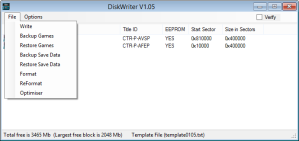
The File menu listing all of DiskWriter’s functions
With the SD card prepared for use, it’s time to select the template file you’ve downloaded. Normally DiskWriter defaults to whichever template.txt file is in the same directory as the writer, however you can manually select the template you want to use by opening the Options menu and clicking on the Change Template option.
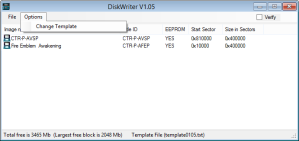
The options menu – here you can select the template file you’re going to use
This is a pretty convenient change from the last DiskWriter version, as it saves users time spent on renaming and copy-pasting templates. DiskWriter will remember the last template you’ve selected, so be sure to always use the latest template available if you run into any issues.

Header mismatch warning
Now that the DiskWriter environment is set up and ready to go, it’s time to write some games onto your SD card. To do so, open the File menu again and select the write option. If you are using a clean ROM, a warning will pop up telling you that the header information of the ROM does not match the information found in the template – this is normal, click “Yes” and the utility will patch the game accordingly. Once the image is fully flashed to the SD card, it is ready to play.
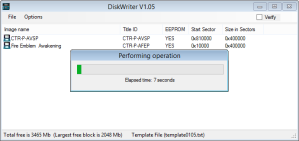
DiskWriter’s progress bar
As you’ve probably noticed from the previous screenshots, DiskWriter now shows not only the Title ID’s, but also the names of images you’ve written to your SD card, which is a huge improvement over the guesswork that was required to operate previous versions. At present the DiskWriter utility is capable of writing up to 31 games per SD card with no maximum limit of games playable per flashcart. In addition to writing and deleting ROM’s the DiskWriter utility can also be used to backup whole games lists (File -> Backup/Restore Games) and their save data (File -> Backup/Restore Save Data) as well as optimizing the SD card in order to make the best use of the available space.
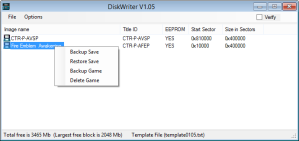
Options available for individual games can be accessed by right-clicking on them
Should you wish to backup, restore or delete individual games or save files rather than the entirety of the SD card, right-clicking on the listed items will allow you to do so.

The Sky3DS and its blue LED
Once your games are flashed to your SD card, all that’s left to do is insert the SD card into the flashcart, insert the flashcart into your 3DS and… enjoy! The blue LED light on the cartridge should start blinking and the cartridge should load the first game on the list. Switching games is a matter of clicking the button and waiting a couple of seconds – it really couldn’t be any more simple.
Now that the kit is ready for action, it’s time for our favourite part – testing!
Compatibility Testing
Testing was performed on a New 3DS XL on the latest firmware available to date (9.4.0-21E).
Animal Crossing (EUR) – PASS
Bravely Default (EUR) – PASS
Castlevania: Lords of Shadow – Mirrors of Fate (EUR) – PASS
Dead or Alive: Dimensions (EUR) – PASS
Etrian Odyssey IV: Legends of the Titan (EUR) – PASS
Fire Emblem: Awakening (EUR) – PASS
Harvest Moon: A Tale of Two Towns (EUR) – PASS
Kingdom Hearts 3D: Dream Drop Distance (EUR) – PASS
Luigi’s Mansion: Dark Moon (EUR) – PASS
Mario Kart 7 (EUR) – PASS (Including Online)
Mario Party: Island Tour (EUR) – PASS
Metal Gear Solid 3D: Snake Eater (EUR) – PASS
Naruto: Powerful Shippuden (EUR) – PASS
Paper Mario: Sticker Star (EUR) – PASS
Professor Layton vs. Phoenix Wright: Ace Attorney (EUR) – PASS
Pokemon Art Academy (EUR) – PASS
Pokemon Omega Ruby (EUR) – PASS (Including Online)
Resident Evil: Mercenaries 3D (EUR) – PASS
Rhythm Thief & the Emperor’s Treasure (EUR) – PASS
Scribblenauts Unlimited (EUR) – PASS
Shin Megami Tensei – Devil Survivor: Overclocked (EUR) – PASS
Super Mario 3D Land (EUR) – PASS
Super Pokemon Rumble (EUR) – PASS
Super Smash Bros for 3DS (EUR) – PASS (Including Online)
Tales of the Abyss (EUR) – PASS
The Legend of Zelda: A Link Between Worlds (EUR) – PASS
Zero Escape: Virtue’s Last Reward (EUR) – PASS
Conclusions
The new revision of the Sky3DS cartridge can be summed up easily by saying that it’s everything the old revision was and more. While it doesn’t offer a robust function set of the likes of Gateway, it does offer a seamless, plug & play, simple to use, firmware-independent, 100% compatible and online-capable method of booting all of your 3DS backups. My only concern regarding the Sky3DS is whether it will prove to be future-proof, as it doesn’t seem to run any software component aside from the DiskWriter. One could speculate whether or not it could be blocked by Nintendo in future firmware updates, however as it stands today, it operates perfectly fine on latest firmware – bah, even on Nintendo’s latest New 3DS XL, and so far it’s the only flashcart to date that does.
Verdict
Pros
+ Solid build quality
+ Easy to operate
+ Online-capable
+ Compatible with latest firmware to date
+ Compatible with the New 3DS
Cons
– No built-in menu
– No native homebrew support (aside from NINJHAX, only available on consoles up to FW 9.2)
– No built-in region lock circumvention
– Not compatible with eShop titles
Overall
The new Sky3DS is a product worth recommending, more so than the original which was limited to only 10 games. With that limitation out of the equation, a Sky3DS is definitely worth the expense if all you’re really interested in is playing 3DS games. It’s a great Plug & Play solution that really takes the load off the user. There’s no worrying about updating SysNAND by accident, using exploits or patching games manually to go online – you just put the games on it and they work, and if that’s what you want, you want a Sky3DS.
More discussion about it: http://gbatemp.net/review/sky3ds-rev-2-blue-button.250/